Home
> drive
> guide
> fees
> Receiving fees
Receiving Fees
Record and manage fee payments easily
1 min read |
Collecting and tracking student fees is a core part of running any academy. With BadmintonBuddy DRIVE, you can manage all fee records in one centralized system—making it easier to monitor payments, follow up on dues, and keep your financial records accurate. You can also view fee status by batch or student and get reports for better financial planning. This helps ensure nothing is missed, even when multiple coaches are involved.
Steps to Receive Fees
- Navigate to Home Screen: Click on the ‘Receive Fees’ button
- Search: Type the student name in the search bar
- Select Student: Click RECEIVE FEES below the student’s name
- Select Month: Choose the current month, or select a previous month if collecting past dues
- Enter Amount Paid
- Select Date: Choose the date on which the fee was received
- Select Payment Mode
- Enter Transaction ID: (e.g., UPI transaction ID or cheque number)
- Add Notes if any
- Click SAVE
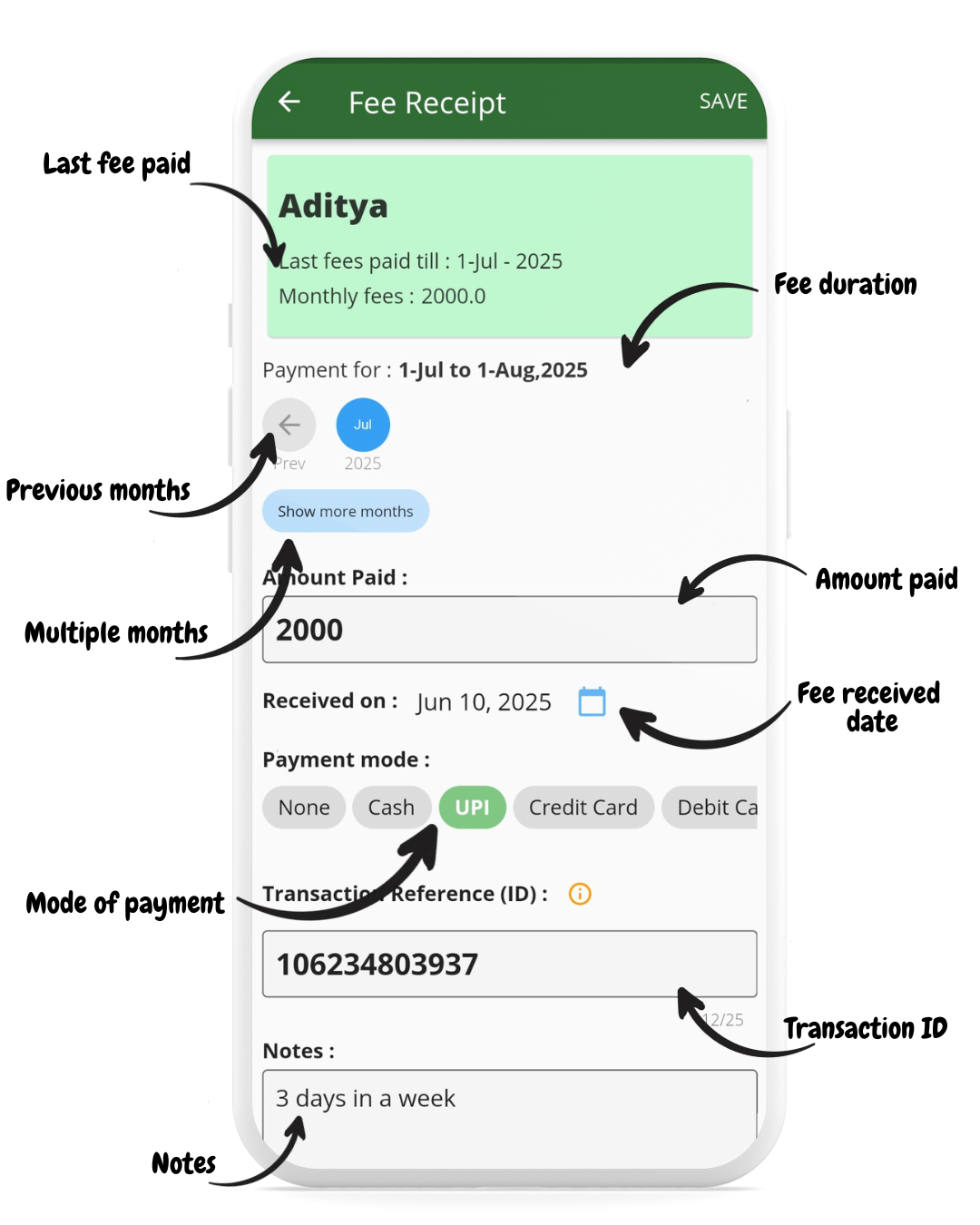
Now all collected fees are stored in one centralized location, and you can view detailed reports in the Reports tab.


